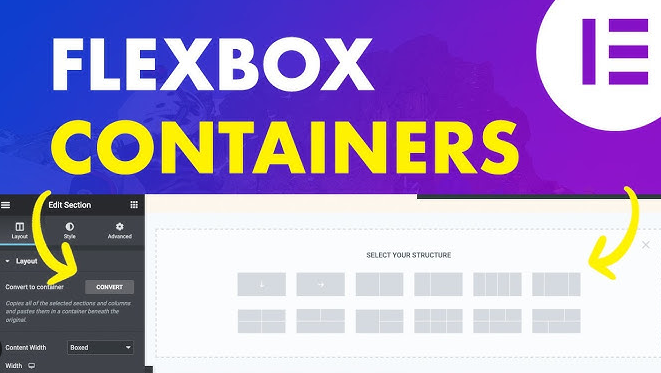Elementor has revolutionized WordPress website building with its user-friendly drag-and-drop interface. Among its many features, the Elementor Container is a powerful tool for creating dynamic, responsive layouts. This guide will help you understand how to use containers effectively to elevate your web design.
What is an Elementor Container?
An Elementor Container is a flexible layout tool introduced to replace sections and columns, allowing for better control over alignment, spacing, and responsiveness. It uses CSS Flexbox technology to offer advanced layout options, making it a cornerstone for modern web design.
Why Use Elementor Containers?
Using containers provides several advantages:
- Greater Flexibility: Containers allow you to align and distribute content precisely.
- Simplified Design Process: No need for multiple sections and columns—one container can handle it all.
- Enhanced Performance: Fewer HTML elements mean faster page loading.
- Responsive Design: Customize layouts for different devices with ease.
Interested in accessing our premium features? Visit our pricing page for more details
How to Use Elementor Containers
Step 1: Enable Containers in Elementor
- Navigate to your WordPress dashboard.
- Go to Elementor > Settings.
- Enable the Flexbox Container option.
Step 2: Add a Container to Your Page
- Open the page you want to edit in Elementor.
- Drag the Container widget from the Elements panel to your canvas.
Understanding Container Settings
1. Layout Settings
The layout tab offers options to:
- Set the direction (row or column).
- Adjust alignment for items within the container.
- Enable wrap for items that overflow.
2. Style Settings
Here, you can:
- Add a background color, image, or gradient.
- Customize borders and shadows.
- Adjust padding and margins for spacing.
3. Advanced Settings
Use this tab to:
- Add custom CSS classes.
- Set responsive breakpoints.
- Apply motion effects for dynamic designs.
Best Practices for Using Containers
1. Plan Your Layout
Before adding containers, sketch your layout to understand how elements should be grouped and aligned.
2. Use Nested Containers
Nest containers within a parent container to create complex designs without cluttering the structure.
3. Optimize for Responsiveness
Test your design across devices to ensure consistent appearance and usability. Use Elementor’s responsive tools to adjust settings for mobile, tablet, and desktop.
4. Minimize Elements
Leverage the flexibility of containers to reduce the number of elements, improving site performance.
Real-World Use Cases for Elementor Containers
1. Hero Sections
Create visually appealing hero sections with text, buttons, and images aligned perfectly.
2. Pricing Tables
Design responsive pricing tables by nesting containers for individual plans.
3. Call-to-Action Areas
Build call-to-action sections with centered text and buttons, ensuring proper alignment across devices.
Common Mistakes to Avoid
- Overcomplicating Layouts: Use containers wisely without unnecessary nesting.
- Ignoring Responsiveness: Always preview and adjust for smaller screens.
- Inconsistent Styling: Maintain uniform padding, margins, and typography.
FAQs About Elementor Containers
1. Do I Need Elementor Pro for Containers?
No, containers are available in the free version of Elementor. However, Elementor Pro offers additional widgets and features for advanced designs.
2. Can I Use Containers with Sections and Columns?
Yes, but it’s better to transition fully to containers for a consistent and optimized layout.
3. How Are Containers Different from Sections?
Containers are more flexible and lightweight than sections, thanks to their use of Flexbox.
Conclusion
The Elementor Container is a game-changer for web designers, offering greater flexibility, efficiency, and control over layouts. Whether you’re designing a simple blog or a complex e-commerce site, mastering containers will enhance your skills and elevate your website’s design.
Ready-to-use Premium Elementor template Kits that can be imported in just a few clicks, helping you build websites faster than ever!
Start exploring Elementor Containers today to create beautiful, responsive, and performance-optimized websites!