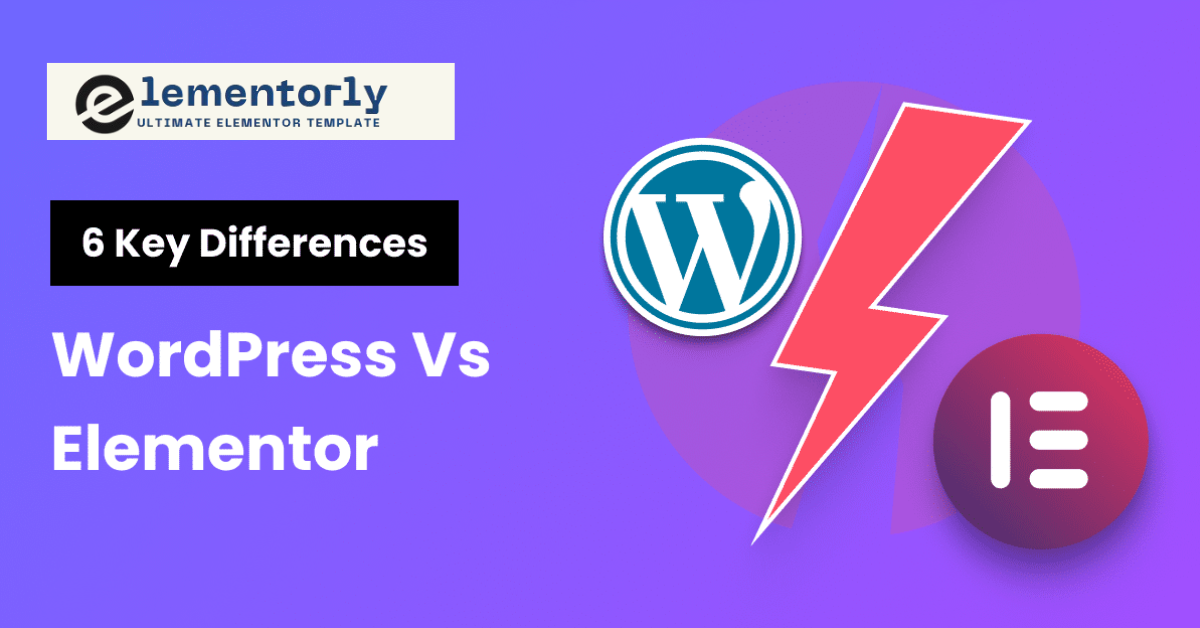When building a WordPress website, you might wonder whether you should stick with the WordPress Core functionality or invest in a premium plugin like Elementor Pro. Each has its unique strengths, and the right choice depends on your specific needs. This guide will break down the differences and help you decide which option suits your goals.
What is WordPress Core?
WordPress Core refers to the basic version of WordPress installed on your website. It includes:
- Essential features for creating posts, pages, and managing media.
- A block editor (Gutenberg) for content layout.
- Free themes and plugins to extend functionality.
What is Elementor Pro?
Elementor Pro is a premium page builder plugin for WordPress. It enhances design capabilities with features like:
- Drag-and-drop design tools.
- Customizable templates and widgets.
- Advanced integrations and form builders.
Key Differences Between Elementor Pro and WordPress Core
| Feature | WordPress Core | Elementor Pro |
|---|---|---|
| Ease of Use | Moderate (Gutenberg block editor) | Beginner-friendly drag-and-drop interface |
| Design Flexibility | Limited without coding | Extensive customization options |
| Widgets and Elements | Basic (e.g., image, text, buttons) | Advanced (e.g., sliders, carousels, forms) |
| Themes Integration | Requires manual CSS adjustments | Seamless with most themes |
| Dynamic Content | Limited | Fully supported with features like ACF |
| Cost | Free | Paid (Starting at $59/year) |
When to Use WordPress Core
WordPress Core is ideal if you:
- Have basic website needs like blogs or small portfolios.
- Prefer to use free tools and plugins.
- Are comfortable with limited design options and minor coding.
When to Use Elementor Pro
Elementor Pro is the better choice if you:
- Need advanced design control without coding.
- Want pre-built templates to speed up the design process.
- Require advanced features like forms, pop-ups, or dynamic content integration.
Comparison of Specific Use Cases
1. Website Design
- WordPress Core: Uses the Gutenberg block editor, which provides a modular layout system but lacks advanced customization.
- Elementor Pro: Offers a visual, drag-and-drop builder with pixel-perfect design capabilities.
2. Custom Forms
- WordPress Core: Requires a separate plugin like WPForms for form creation.
- Elementor Pro: Built-in form builder with advanced integrations (e.g., email marketing tools).
3. E-Commerce
- WordPress Core: Relies on WooCommerce with basic customization.
- Elementor Pro: Seamlessly integrates with WooCommerce and allows detailed customization of product pages and shop layouts.
Benefits of Combining WordPress Core and Elementor Pro
For a complete solution, you can combine the flexibility of WordPress Core with the power of Elementor Pro:
- Use WordPress Core for Content Management:
Manage posts, pages, and media easily with the Core’s built-in tools. - Leverage Elementor Pro for Design:
Customize your website’s design and add advanced features effortlessly.
FAQs
1. Is Elementor Pro worth the cost?
Yes, if you prioritize design flexibility and time-saving features, Elementor Pro is a valuable investment.
2. Can I achieve similar results with WordPress Core alone?
It’s possible but requires additional plugins and coding skills to match Elementor Pro’s ease of use and features.
3. Do I need Elementor Pro for a small blog?
No, WordPress Core with a good theme may be sufficient for smaller, simpler websites.
Conclusion: Which Should You Choose?
The best Elementor template resources, starting with Elementorly.com.
- Choose WordPress Core if you’re looking for a budget-friendly option with basic functionality.
- Opt for Elementor Pro if you want advanced design tools, seamless integrations, and a user-friendly interface.
Ultimately, the decision comes down to your website’s complexity, budget, and your design skills. By understanding their strengths, you can make an informed choice and create a website that stands out!